 |
| Screen shot stolen from Pushbullet ;-) |
Enough with the silly rhetoric, on with the product highlight!
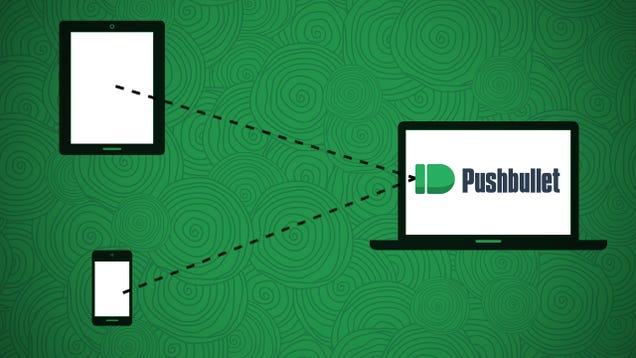
Stolen from lifehacker.com
Pushbullet acts as a bridge between your mobile and desktop OSes and so far, I have been very impressed by its performance. Admittedly, it is a little unnerving about what information Pushbullet is accumulating but if you think you can trust developers from San Francisco, and more than one million users can't be wrong, then you're in good company I suspect.
For those familiar with Chome to Phone app, Pushbullet acts in a very similar way, enabling you to push links or attachments or comments etc. to other devices (phone to desktop, desktop to phone, or one to many, or even one device to friends' device/s).
 The great thing about Pushbullet is that it offers integration with Chrome, Android, iOS, Firefox, and many more (there's so much traction with this app, that there are even apps available for the much neglected BlackBerry OS and even Ubuntu).
The great thing about Pushbullet is that it offers integration with Chrome, Android, iOS, Firefox, and many more (there's so much traction with this app, that there are even apps available for the much neglected BlackBerry OS and even Ubuntu). Personal comment: if BlackBerry has support, that wins extra cudos from me because I think BlackBerry has been unfairly treated by the community and Google in particular.
Any app that has this much community support must surely be an important app, right?
Pushbullet covers ground on a number of features but the more notable ones are:
- Share links between devices
- Copy files to other devices
- Share notes
- Share Photo's
- Push links to another phone
- Send and Receive text messages on your PC
- Open an address in your map app
- Universal copy & paste
- Desktop notifications for a bunch of things
- Integration with IFTTT
Although it is still early days for me, I've snapped a few shots of the sort of activities a typical user should expect to go through when using Pushbullet. Just before we get there, let me try one last hard sell for those doubters out there -
I agree and acknowledge that Pushbullet seems to wield a lot of power - you have to channel your phone/s' and your device/s' data through the Pushbullet interface and even if you can trust these San Franciscoers, who's to say their site and database are secure? It's definitely worth bearing in mind. For me, I just couldn't resist the allure of having the ability to respond to device notifications from my desktop. Here are a few examples:
- You can reply to WhatsApp, Hangouts, Facebook Messenger and BBM with Pushbullet on Android from your desktop computer.
- Universal copy & paste (if enabled) to share your clipboard across multiple devices
- Send SMS messages from your computer
- Subscribe to Pushbullet Channels
- (and a lot more :))
When my Sony Xperia C is in stamina mode, I suspect that the suspended data channels prevent Pushbullet from being updated so I lose the desktop notifications but I am yet to verify this (like I said, still early days). That being said, I am seeing a lot of activity on my desktop which is - for the novelty at least - pretty awesome.
Below are some more screenshots to convince you to try this app out!
Below are some more screenshots to convince you to try this app out!
Sharing from a mobile device:
Enabling and disabling specific app notifications (there were literally bucket loads of apps to customise):
Filtering and searching for Pushes on my phone via the "hub":
And, of course, all of this looks all good and proper on the phone side but what use is it if it doesn't deliver on the desktop side, since this is the whole point of the app (or a large point of the app)?
Behold, some examples of the desktop integration and notifications:
First up, whenever my phone rings, it pops up with an Incoming call notification. I would only wager this is useful if you have either misplaced your phone or left it on silent by accident. Still, there may be a use for it beyond impressing your office co-workers.
The web interface on Chrome, with a desktop notification pop-up:
Outlook 2013 with a desktop notification pop-up in the corner:
A few more examples of a notification pop-up (you can customise which ones you want to see):
The Chrome Web Store for Pushbullet has - at this stage - scored five stars galore with nothing short of the full rating. That has to bode well for an app installed by more than a million users thus far:








1 comment:
You did really good work. I really appreciate your new and different post. Please guys keep it up and share with us some unique post in the future
dell help
Post a Comment