Had a major headache trying to find how to pair an LG remote for a DR165 with an LG CRT TV.
Found out the way to do it was to hold down the numbers 1, 2, or 3 on the remote while simultaneously pressing the power button of the TV section of the remote while aiming at the LG TV you want to pair it to. This then trained the two to talk.
Hope this helps someone out there who's been trying to figure out this little nuance as much as I have!
21 June 2013
19 June 2013
FREE GAME: Torchlight - valid until Thursday, June 20, at 12:59PM GMT
To celebrate the #NoDRM Summer, GOG.COM is letting you snag Torchlight for PC for free for a limited time!
http://www.gog.com/news/nodrm_summer_get_torchlight_free_for_48_hours
http://www.gog.com/news/nodrm_summer_get_torchlight_free_for_48_hours
12 June 2013
Fedora problems with dual screen in KDE: screens don't stay set on reboot
Tremendous frustration with Fedora and dual screen in KDE. When I use the System Settings option to configure my displays it works fine until reboot, at which point the dual screen reverts to a clone mode. I've tried the UI options pretty exhaustively and it still won't set past a reboot.
As most Linux users do, I eventually resorted to the Terminal to get this fixed. Here are the steps I followed:
As most Linux users do, I eventually resorted to the Terminal to get this fixed. Here are the steps I followed:
- Configure your settings as you would like them to be permanently using the System Settings UI

- Go to Terminal
- Get your current display settings: "xrandr"
- Make note of the graphics interfaces listed as "connected" and their positioning, resolution, refresh rates

Hint: you can extract similar information from ~/.kde/share/config/krandrrc - Go to /etc/X11
- Create a new shell script (e.g. "sudo nano fixKDEdisplay.sh")
- Enter the details as you would like them to be set, based on your current configuration in (3)
- In our example:### For DisplayPort card (ATI Radeon H6450)xrandr --output DVI-0 --pos 0x0 --mode 1920x1200 --refresh 60.0xrandr --output DisplayPort-0 --pos 1920x0 --mode 1920x1200 --refresh 60.0xrandr --output DVI-0 --primary
---
Hint: if you used the krandrrc file above, replace the \n with new lines instead - Save and quit
- Make the script executable (e.g. "sudo chmod 755 fixKDEdisplay.sh")
- Now make sure this script runs on every startup by going to System Settings --> Startup and Shutdown
- "reboot" to make sure
- Problem solved!
Resetting Google Chrome Sync to fix Sync errors
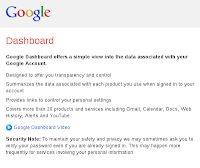 When setting up a Windows 7 laptop, a Windows 8 Laptop, and a Linux desktop, I use Google Chrome Sync to keep everything standard across the platforms. This worked beautifully with Windows 7, Ubuntu Chrome, and Windows 8 on a tablet but when I brought Windows 8 onto my laptop and started to use Fedora as my desktop, I noticed that the Google Extensions (applications, specifically) didn't synchronise.
When setting up a Windows 7 laptop, a Windows 8 Laptop, and a Linux desktop, I use Google Chrome Sync to keep everything standard across the platforms. This worked beautifully with Windows 7, Ubuntu Chrome, and Windows 8 on a tablet but when I brought Windows 8 onto my laptop and started to use Fedora as my desktop, I noticed that the Google Extensions (applications, specifically) didn't synchronise.After much troubleshooting and patiently waiting to see if more extensions would eventually appear (the bookmarks were fine) I decided the best course of action was to reset my Chrome Sync.
Here are the steps:
06 June 2013
Can't add rows or columns in Excel after Format As Table
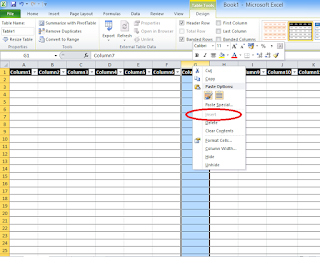 If you find that once you highlight a few columns or rows in Excel and tell it to "Format as table" you are unable to add any more rows or columns (the option is greyed out in "Insert") then you have accidentally formatted the entire spreadsheet as a table. In other words, you've max'ed out on the columns and rows available.
If you find that once you highlight a few columns or rows in Excel and tell it to "Format as table" you are unable to add any more rows or columns (the option is greyed out in "Insert") then you have accidentally formatted the entire spreadsheet as a table. In other words, you've max'ed out on the columns and rows available.To fix this, you must delete everything you are not currently using (i.e. select from the last column and go to the end of the spreadsheet, or from the last row and go to the bottom of the spreadsheet and then right-click and "delete").
You will now find the "Insert" option is available again for rows and columns.
Subscribe to:
Comments (Atom)
