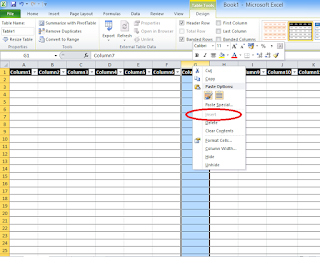 If you find that once you highlight a few columns or rows in Excel and tell it to "Format as table" you are unable to add any more rows or columns (the option is greyed out in "Insert") then you have accidentally formatted the entire spreadsheet as a table. In other words, you've max'ed out on the columns and rows available.
If you find that once you highlight a few columns or rows in Excel and tell it to "Format as table" you are unable to add any more rows or columns (the option is greyed out in "Insert") then you have accidentally formatted the entire spreadsheet as a table. In other words, you've max'ed out on the columns and rows available.To fix this, you must delete everything you are not currently using (i.e. select from the last column and go to the end of the spreadsheet, or from the last row and go to the bottom of the spreadsheet and then right-click and "delete").
You will now find the "Insert" option is available again for rows and columns.
3 comments:
Thanks for the tip!
VERRY useful information! Too bad you show up 8th or 9th in the current Google search results. StackOverflow is too powerful (and seemingly inundated with half-informed persons).
You did really good work. I really appreciate your new and different post. Please guys keep it up and share with us some unique post in the future
dell printer tech support number
Post a Comment