All you need to do is bookmark all the tabs (using either keyboard shortcut Ctrl+Shift+D or as the screenshot below shows, right-click on a tab, and then select Bookmark all tabs). I usually save mine into a Bookmark folder called Saved Tabs which I can then access from any other device that has Google Chrome sync'ed with my Google Account. This will only bookmark the current window so you'd need to do this for each window you want to save.
It's a bit nasty but it is a low resource intensive and simple method to take your tabs with you.
 |
| Step 1: Bookmark all tabs |
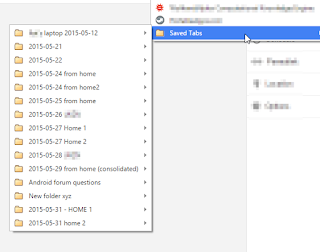 |
| Step 2: from another computer open your Saved Tabs* folder (*or whatever you called it) |